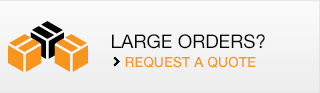Morning Robyn,
I have just received the new battery in perfect order and would like to thank you for your quick response in this matter. It is in these situations that make the difference in who you choose to deal with.
Thank you.
Kind Regards
Alan Tapley
Alan Tapley
Good morning Emma,
Order has been well received yesterday, I can say that we are very happy with your service.
Best regards,
Denmark
Hi Dave,
One happy customer, thanks for the assistance with this.
Trevor
You provide a great service, you have an excellent range of products and deliver on the double.
Here in Cork, Ireland it can be difficult to get certain brands and parts of fire alarm systems. You have been a great help. So thank you.
Trevor
Amelia - thank you so much for your reply.
Wonderful, knowledgeable customer service - a rarity these days and you even supplied me with a link to the product.
Jonathan Farquhar
Hi Dave,
Many thanks for your swift reply & valued advise. (great service)
Regards.
Nick
Bless you Robyn, thank you so very much, your service is absolutely amazing!!
So many thanks
Heather
Heather
We have just purchased a SOLO kit from yourselves and I have say we have been very impressed with the service and support provided – thank you
Darren
Many thanks as always for the quality and speed of the service!
Shaun
Dear Emma,
Thank you for your kind answer.
I very appreciate your excellent support. You are probably only one person of distributors (except manufacturers who have excellent technical support also).
Tibor Lelkes
Thankyou so much for your assistance, I don't know how you managed to source this equipment, but I'm very glad you did. All fitted and working now!!
Med vennlig hilsen
K Larsen
Thanks for all the help
Lauren and Amelia - you are STARS.
Andy
Brilliant response, had immediate information. Told me next steps. Couldn't have been more helpful. Thank you Jane.
James
Robyn,
You my dear are an angel sent from the heavens of wonderfulness!
Thanks a lot for your help its appreciated!
Luke B
Thanks Lauren
I wish all suppliers got back to me as quickly as you do!
Dani Webster
Hi Dave
Thanks again for your valued advice and support.
Regards
Chris
Chris McCormick
Hi,
Fantastic work over the last few weeks keeping up with our ever increasing (sometimes difficult) demands.
Have a great weekend and keep up the good work!
Chris
Dave,
Installed these today, worked a treat.
Thanks.
Andrew
Ladies,
Thanks for all your help and excellent customer service! :-)
Kind Regards,
Ainsley Cooper
Thank you Jane! A fantastic member of staff, couldn't of been more helpful. An incredible asset to your company.
James Sutton
Thank you Amelia
Very much appreciated, if only all suppliers where as quick and efficient as you guys, I would be laughing!
Tony
Hi Emma
Many thanks for your quick response. Just discovered your website today but it looks excellent!
Nicola Allan
Cheers Dave you're a star
Kind Regards
Neil
Thank you so very much Emma – quite amazing to receive such a prompt and pleasant response to my enquiry.
Carol Shield
Thanks Lauren,
it’s so nice to deal with a company who are so accommodating, it’s been a refreshing change for us!
Catherine
Hi Dave,
Thank you for sending the information on the detectors I have passed this on to our client.
Thank you also for your continued help and assistance it is much appreciated.
Sam
Many thanks to you and your wonderful staff for your continued support throughout the year.
Much appreciated.
Dave
Hi Deborah
Thank you very much for going extra mile for me. Great!
Best Regards
John
Also want to say thanks to everyone at Acorn Fire & Security for a great day.
The training was extremely helpful and a good balance of practical to theory work in the course.
We look forward to sitting in on another training course in the near future.
Phil
We enjoy one of the best supplier relationships with Acorn due to the professionalism & quick response times allied with an enjoyable friendly nature of all the staff.
Paul
Hi Lauren,
Thank you very much, excellent service as usual.
Thanks
Paul
You’re the best, thanks!
Have a nice weekend.
Best regards / Met vriendelijke groet
Netherlands
Hi Robyn,
Thank you so much I really appreciate all your help, you have been an absolute star!
Lorna Jones
Perfect, thank you.
Brilliant Customer Service, Speedy Response!
Kayleigh Williams
I had a technical question regarding removal of detector heads and my query was answered quickly with a fast to & fro response with a positive outcome. Thanks to Jane!
Dennis
Dear Emma and Dear Robyn,
The 3 Beam 6500E-26 sensors arrived this week.
I would like to take this opportunity to thank you for your help and work in this somewhat complicated matter.
I wish you a nice week and a good weekend.
Thank you very much again!
Richard Molnai
Good Morning Emma,
I must say you are the best. Normally I do not receive such fast replies from overseas suppliers, and that too complete with courier charges.
Have a nice day.
Parvez
Good afternoon Lauren.
Thank you for the fast response.
As ever I am very impressed with the excellent service you offer.
Alan
Excellent Thanks.
We are really happy with acorn since we started using you guys, the staff have been excellent. You have delivered items and me and my colleagues have collected. Thankyou for your help.
Regards Richard (Dalby Fire Group)
Richard
Hi Lauren,
The below parts have just arrived! That was very quick and efficient!
Thankyou for organising that
Harriet
Dear Lauren,
Thank you so much and very glad to be your customer.
Juladit C.
Juladit C
Thank you Elise,
You have been so helpful with everything; I hope your boss is paying you well you are an asset to your company.
Have a lovely day.
Clive Morris
Bless, over and above call of duty. Honestly Jess you been a little star with this one...
Regards,
Sharon
Sharon
Good Afternoon, Lauren
Thank you for your very prompt reply to my email, so unusual in these days, so much appreciated.
Martin Singleton
I received and checked through my order today and everything is as it should be.
Thanks again to you and to Acorn fire and security for a great and efficient service.
Costa
Many many thanks for the amazingly prompt service. Having been told that Syncro AS units were obsolete I thank God for Google and Acorn! Keep up the good work!
John Gaskin
Dear John,
Many thanks for your support. Thanks to your advice system is back in proper operation. Much appreciated.
Marek
Hi Emma,
Thank you for your awesome work!
William J
Dave,
Always a pleasure bud and thank you for the information it worked an absolute treat!
Have a good weekend and take care sir!
Kind Regards
Christopher Stevenson
Christopher Stevenson
Truly thank you for all of your help, Emma. This process was quick and painless.
David Jackson
Quick and easy help, just typical Acorn as usual. Thanks
Micheal Dunbar
Acorn Fire & Security have vastly improved our business, through excellent customer service from point of order, through to rapid delivery to our Engineers in the field.
Steven Troy
I would just like to point out how helpful Lauren has been. We have an issue where our office is next to a railway crossing and currently the crossing is closed for roadworks. This is causing an issue with deliveries. Lauren called me to discuss and has arranged for our delivery to be redirected. Customer service is very important and clearly displayed by Acorn and the whole team. We have used Acorn several times since setting up our account and nothing but praise.
Efficient, speedy, helpful, detailed, professional are just a few words to describe your team.
I will continue to place our orders from Acorn.
Regards
Andrew
Andrew Wooding
Hello
Perfect service, thank you
Regards
Rory
To all at Acorn,
On behalf of myself, and our Service staff, thankyou for your continued support, and thankyou for going the extra mile last week; our Client is now extremely satisfied!
Patrick
Hi Dave
Just a quick note to say thanks for the advice on the replacement of the Mother board. We attended a week ago and all went smoothly, no problems since (touch wood!).
Tim
Dear All,
We would just like to express our absolute gratitude with the support of these upcoming projects we have found ourselves working on. The level of customer support within Acorn Fire is unmatched within the industry. A massive credit to Acorn are two staff members in particular Lyndsey and Jess who are always on hand to answer calls when we need emergency parts. Their knowledge within the industry are second to none and we are proud to have Acorn as our supplier and partner.
Just thought we would drop you this note to show our gratitude.
Have a wonderful weekend.
Dale
Dale
Hi Emma,
Thank you very much for all your help - excellent service!
Fiona McGregor
Thank you for your speedy service, our order arrived this morning.
Karen
Thanks to Lauren for helping resolve a problem.
She was helpful, efficient, and above all pleasant.
A real asset.
Catriona